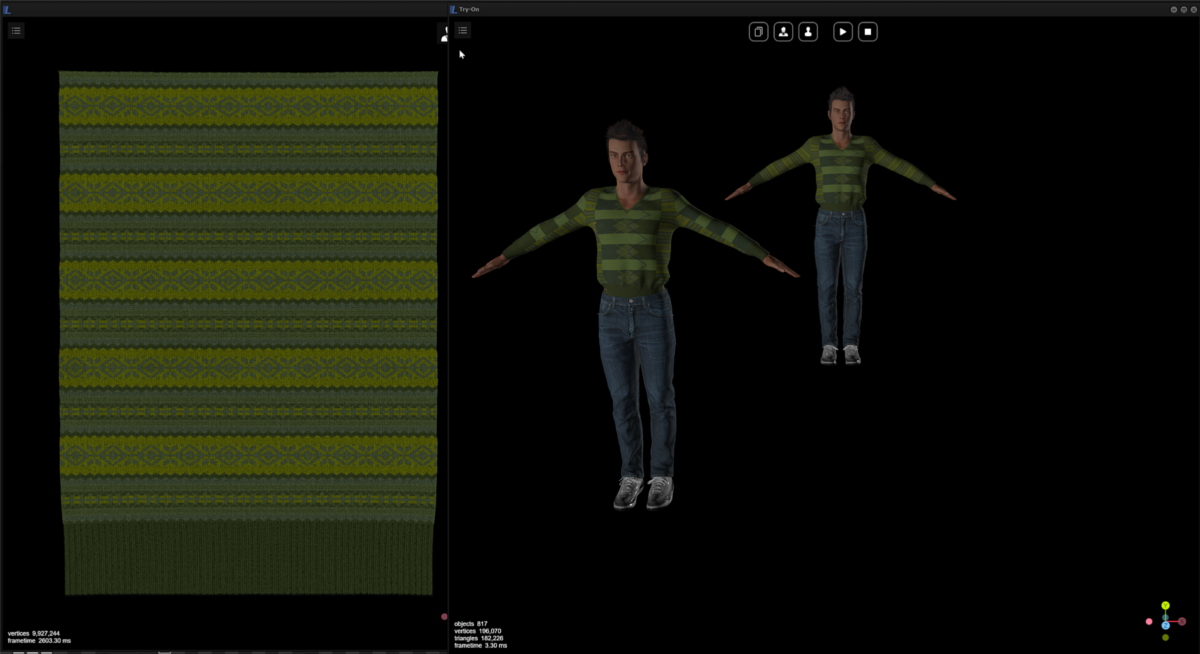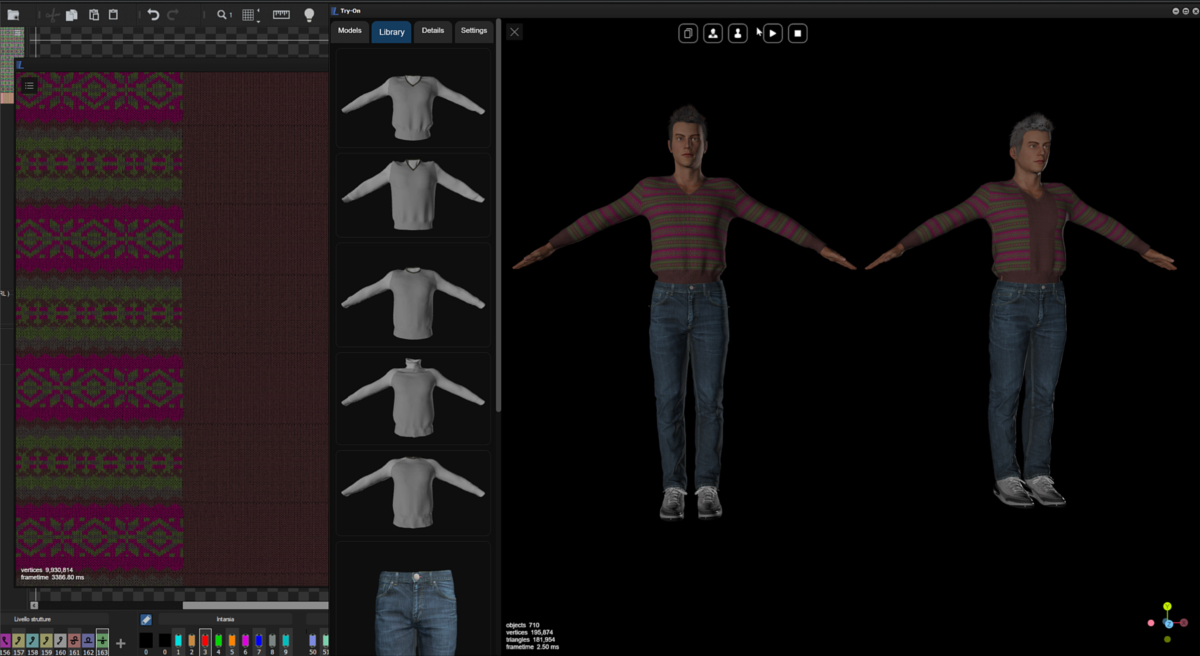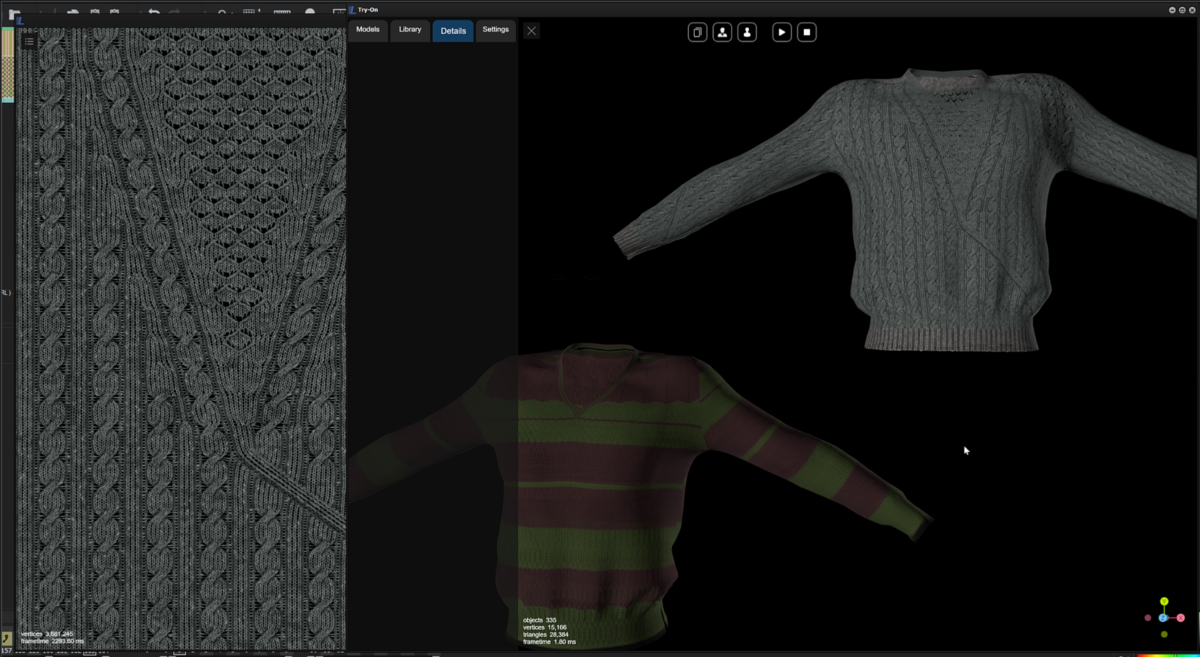Solution that allows to simulate a large variety of stitches with the possibility to choose the yarn type, having many different combinations such as single jersey, double jersey, jaquard also with transfer jaquard, structure and cable, fully fashion, rib with tuck, and many other stitches. It’s moreover possible to see realistic stretch, creases, distorsions based on the kind of Simulation you would like to have